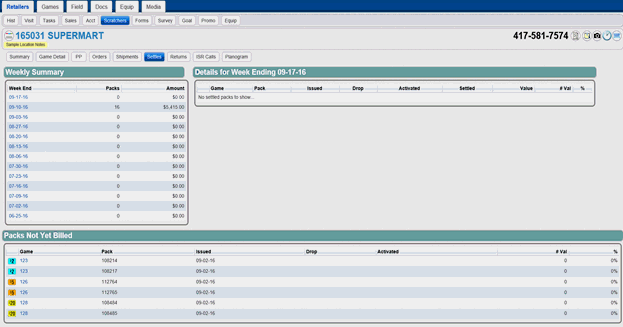
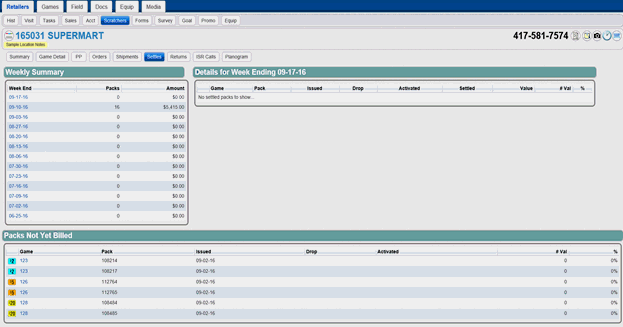
Follow the steps below to view settlements accounting information.
1. From the Retailers tab, click or touch the Scratchers, then the Settles button.
The Settles page is displayed.
2. Click on the Week End hyperlink in the Weekly summary table to change the view in the Details pane.
Information displayed for each pack is game/pack/price, issued date, drop data, activation date, settled date, value and % cashed
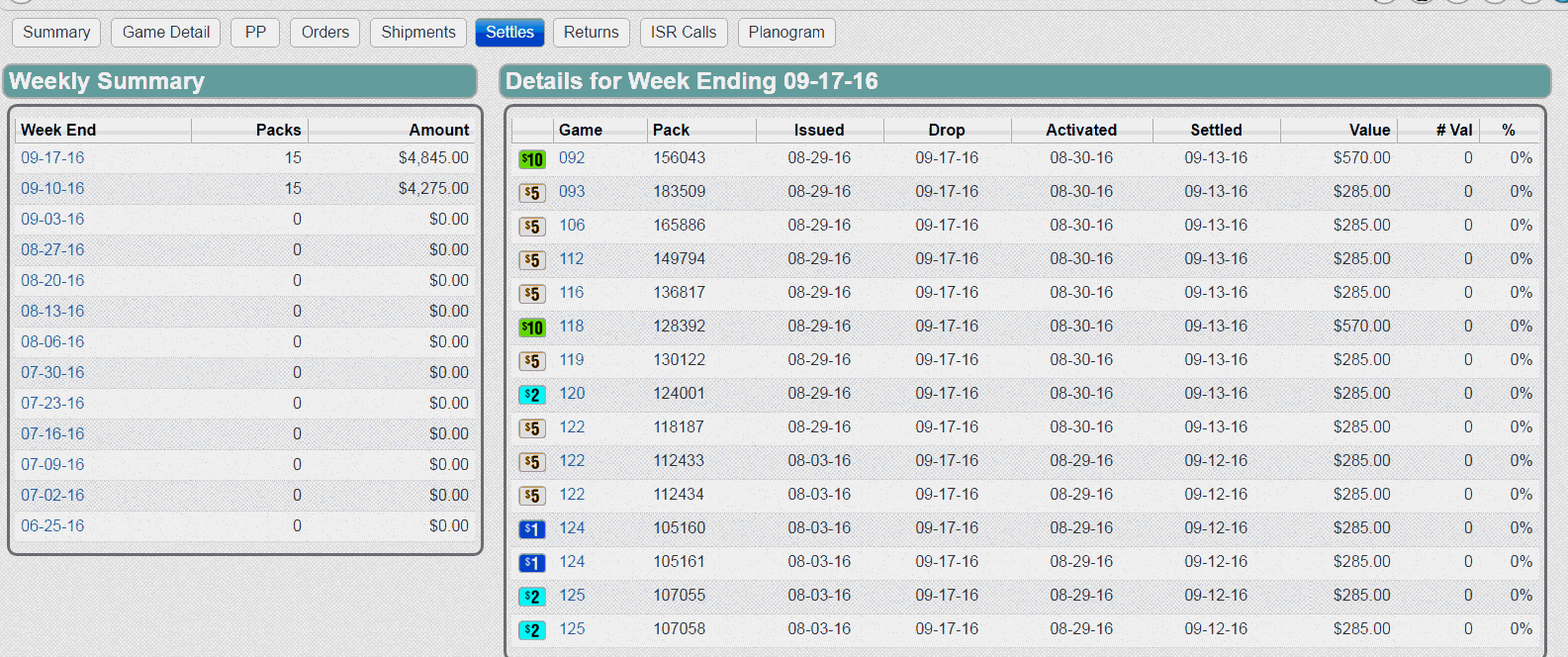
3. To see Packs Not Billed yet, look at the bottom of the screen
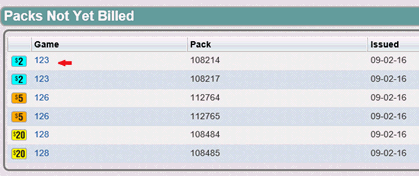
Viewing Scratchers Summary Information
Viewing Scratchers Game Details Information
Viewing Price Point Information
Viewing Scratchers Returns Information