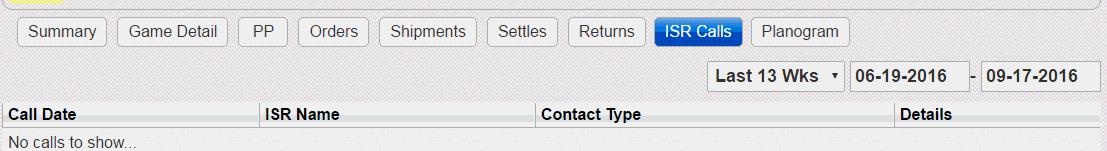
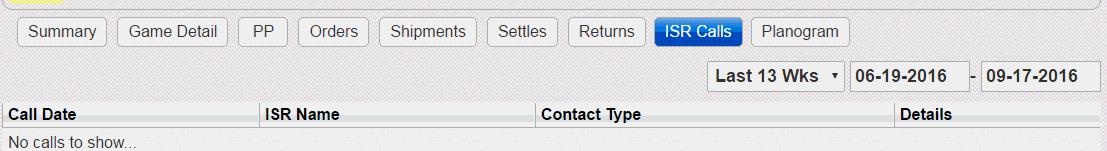
From the Retailers tab, click or touch the Scratchers, then the ISR Calls button.
The ISR calls page is displayed. Select a different date range if desired.
For each returned pack, the following is shown
• Call date
• ISR Name
• Contact type
• Call details
Viewing Scratchers Summary Information
Viewing Scratchers Game Details Information
Viewing Price Point Information
Viewing Scratchers Returns Information
Viewing Settled Packs Information