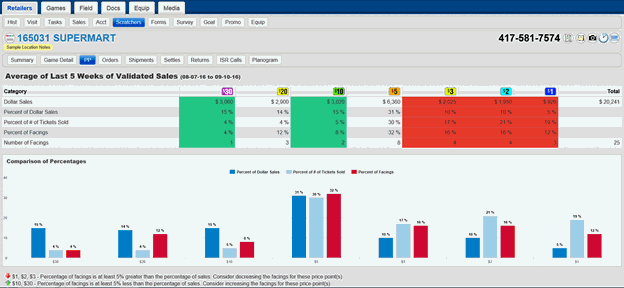
To access the retailer scratchers price point page:
From the Retailers tab, click or touch the Scratchers, then the PP button.
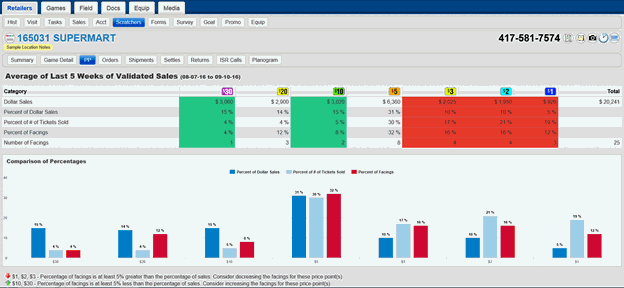
This page displays price point inventory and facings analysis.
For each price point, the following is shown
• Validation Sales for the price point for the past 5 full accounting weeks
• % of total sales for the price point
• % of tickets sold for the price point
• % of total facings for the price point
• Number of facings for the price point from Procall
Alerts are displayed if any of the following occur:
• Percentage of facings is at least 5% greater than the percentage of sales (red highlight).
• Percentage of facings is at least 5% less than the percentage of sales (green highlight).
Viewing Scratchers Summary Information
Viewing Scratchers Game Details Information
Viewing Scratchers Returns Information
Viewing Settled Packs Information