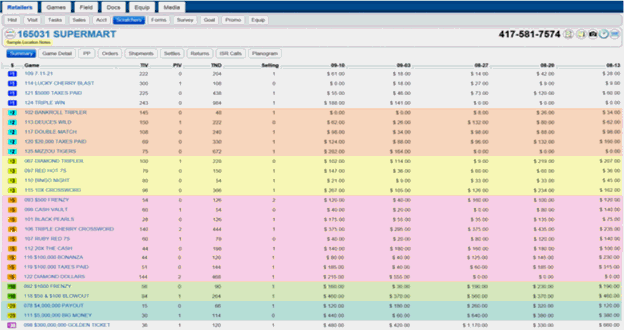
To access the retailer scratchers summary: From the Retailers tab, click or touch the Scratchers button.
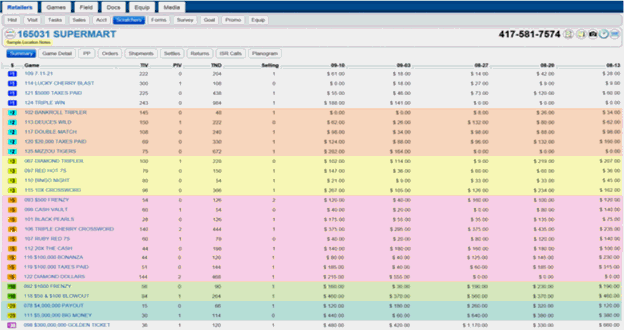
This page displays information about the current scratchers ticket inventory for the retailer, broken out by game, and includes the following information:
• Game
• Name
• Price
• Tickets in Inventory
• Packs In Inventory
• Tickets in Next Delivery
• Packs Selling
• Last 5 weeks of estimated (validation) sales
• Recalled Games
Follow the steps below to view retailer stock on the Retailer-Instant page.
1. From the Retailers tab, click or touch the Instant button.
—or—
From a different tab, click or touch the Retailers tab, select your retailer, and click or touch the Instant button.
The Summary page is displayed.
Note: Entries highlighted in salmon or light red are games that have been recalled.
2. The Retailers-Instant-Summary page is the default page.
3. Optional: To view overall winners and remaining winners for a specific game, click or touch the Game link corresponding to the game you want to view. The Winners dialog box is displayed.
4. Optional: To view the current retailer inventory
details by book for a specific game, click or touch the Game
Detail  button.
button.
Viewing Scratchers Game Details Information
Viewing Price Point Information
Viewing Scratchers Returns Information
Viewing Settled Packs Information