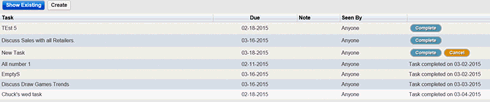
Follow the steps below to cancel a task from the Retailers-Task page.
1. Access the Retailers-Tasks page for the corresponding retailer.
2. Click or touch the Cancel Task link corresponding to the task you want to cancel. A confirmation dialog box is displayed.
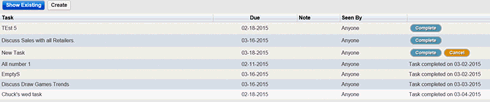
3. Click the OK button to cancel the task. It is listed as "completed" on the Retailers-Tasks page.
