To view the details pertaining
to a specific task, click or touch the
![]() icon. Touch
the icon again to hide details
icon. Touch
the icon again to hide details
Note: You can only view open tasks.
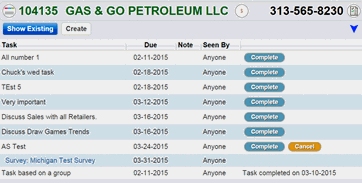
The Service Actions and notes are expanded for each task .
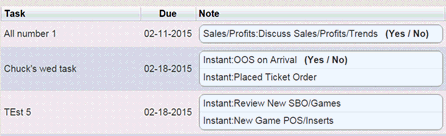
Modifying a Service Entry
Viewing Service Entry Details
Deleting a Service Entry
Completing Tasks from the Retailer-Visits Page