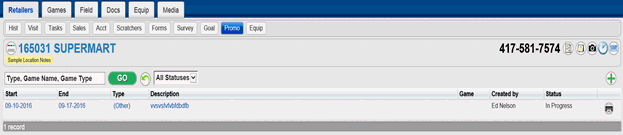
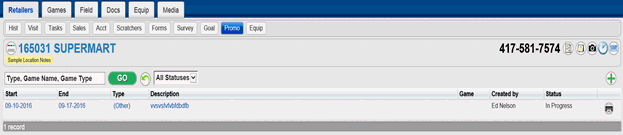
The Retailer Promotion page lists all existing promotions, both active and inactive. From the promotion page, you can create and edit promotions as well as view the performance of promotions.
Follow the steps below to view retailer Promotions on the Retailer-Promotions page.
1. From the Retailers tab, click or touch the Promotions button.
—or—
From a different tab, click or touch the Retailers tab, select your retailer, and click or touch the Promotions button.
The Promotions page is displayed.
2. To download a Promotion certification agreement select the printer icon and a PDF certificate will download.