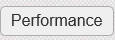 button to view the performance.
button to view the performance.
Follow the steps below to view the performance of a retailer Promotion and update it's status.
1. From the Retailers tab, click or touch the Promotions button.
—or—
From a different tab, click or touch the Retailers tab, select your retailer, and click or touch the Promotions button.
The Promotions page is displayed.
2. On the Promotion page, click or touch any of the blue hyperlink text of promotion you wish to edit.
3. This
brings up the Promotions details page. Click the 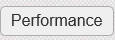 button to view the performance.
button to view the performance.
4. The Performance Page is displayed
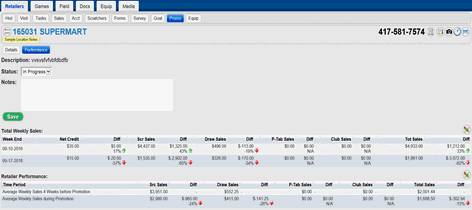
5. To update the Status for the promotion, touch the Status drop down and choose the status.
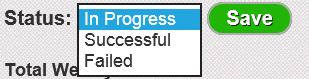
6. When you are satisfied click the Save button