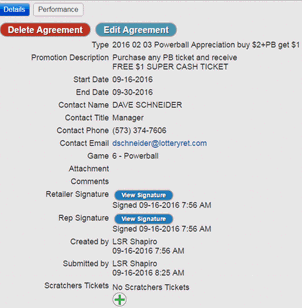
Follow the steps below to edit a retailer Promotion
1. From the Retailers tab, click or touch the Promotions button.
—or—
From a different tab, click or touch the Retailers tab, select your retailer, and click or touch the Promotions button.
The Promotions page is displayed.
2. On the Promotion page, click or touch any of the blue hyperlink text of promotion you wish to edit.
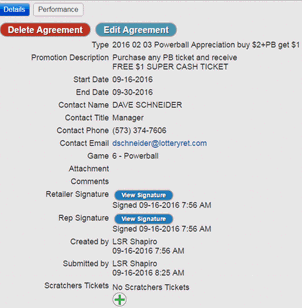
3. This
brings up the Promotions details page. Click the 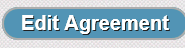 button to begin editing the agreement.
button to begin editing the agreement.
Note: To delete the Promotion, click the
 button.
button.
4. Click the Save button once you have finished.