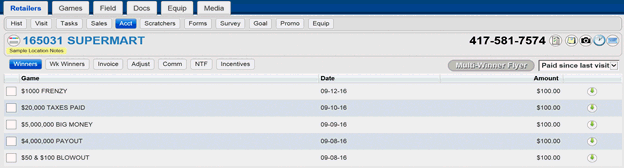
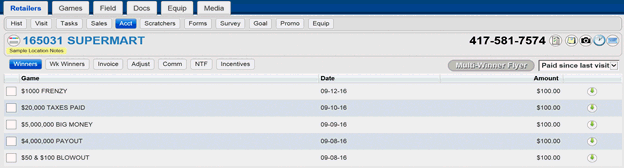
This page displays the following information about winning tickets sold by the retailer worth at least $600:
• Game name
• Date won
• Amount redeemed
• Flyer download icon
Follow the steps below to view winners on the Retailer-Acct-Winners page.
1. From the Retailers tab, click or touch the Acct button. The Winners page is the default page in this selection.
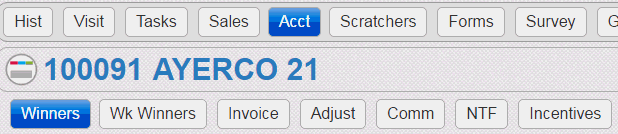
2. To filter the date range, click the drop down and choose the range you wish to see.

3. To
download winner flyers, select the download icon ![]() for a single winner flyer. For a multi-winner flyer, select the
check boxes on the left of the entries to be included, then select the
Multi-Winner Flyer button
for a single winner flyer. For a multi-winner flyer, select the
check boxes on the left of the entries to be included, then select the
Multi-Winner Flyer button 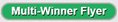 . There will be an
option to open the flyer in Word or save it.
. There will be an
option to open the flyer in Word or save it.
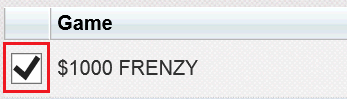
Viewing Weekly Winners Information
Viewing Commissions Information
Viewing Adjustments Information
Viewing Incentives Information