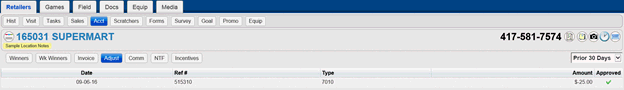
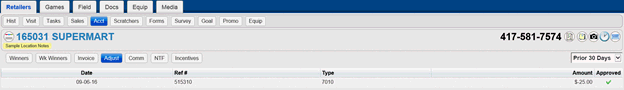
Follow the steps below to view adjustments accounting information in the Retailers-Acct page.
1. From the Retailers-Acct page, click or touch the Adjust button. The Adjust page is displayed.
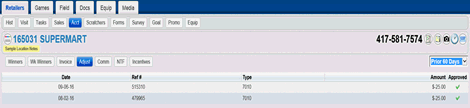
2. To change the date range, click or touch the All Records field to display a list of date options. The Adjust page is updated to reflect the new date range.
Note: The default date range is 30 days.
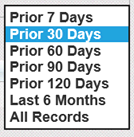
Viewing Commissions Information
Viewing Incentives Information