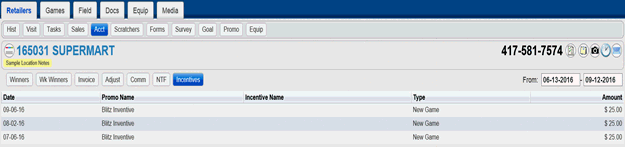
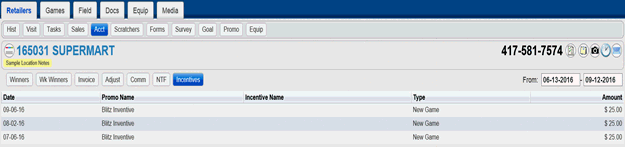
Follow the steps below to view incentives information on the Retailers-Acct page.
1. From the Retailers-Acct page, click or touch the Incentives button and select a date range. The Incentives page is displayed.
The date of the Incentive, the promotion and incentive names, the type and amount are displayed.
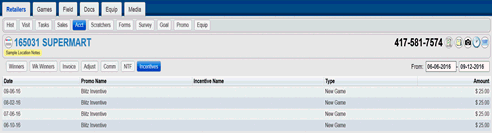
Viewing Weekly Winners Information
Viewing Adjustments Information
Viewing Commissions Information