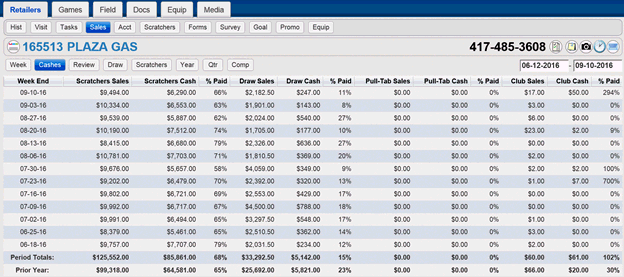
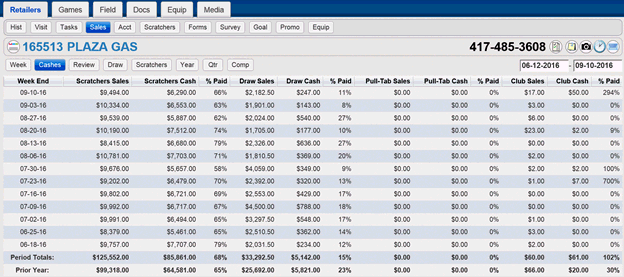
Follow the steps below to view cashes accounting information on the Retailers-Sales page.
1. From the Retailers-Sales page, click or touch the Cashes button. The Cashes page is displayed with chases for each game type and the ration of cashes to sales.
2. To refine the date range, click or touch the From and To fields to display a calendar and select a date. The page is updated to reflect the new dates.
Note: The default date range is the past 13 weeks.
Viewing Settled Books Information
Viewing Adjustments Information