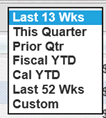
When you access the Retailers-Sales pages, the default view is the most recent 13 weeks. If you want to view other sales periods, you need to select the period dropdown of date fields.
Follow the steps below to assign a period and calendar date range on the Retailers-Sales page.
1. Select a Period from the Period drop-down list. The page is updated with the date range of the selected period.
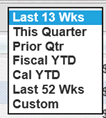
2. Optional: To further refine the date range, click or touch the Start and End fields to display a calendar and select dates. The page is updated with the new date range.
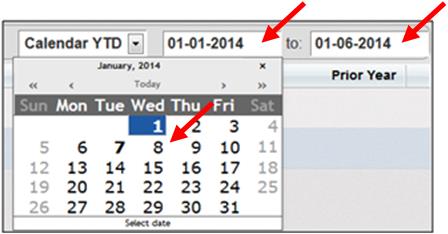
Scratchers Price Point Sales Page