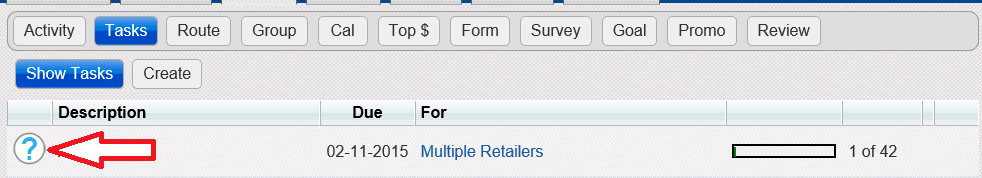
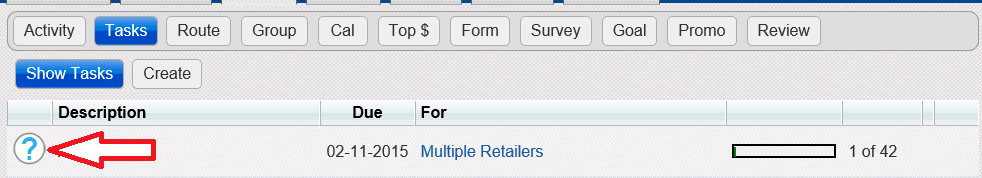
To view the details pertaining to a specific task, click or touch the Description link for the corresponding task. The Task Details dialog box is displayed.
Note: You can only view open tasks.
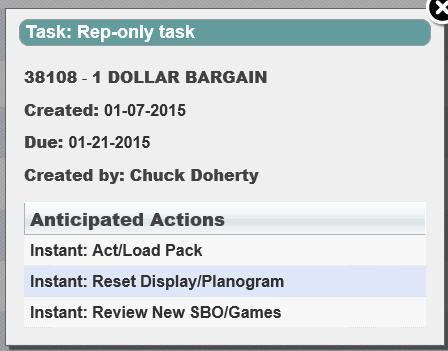
Completing a Task Assigned to a Non-Retailer or Single Retailer
Completing a Task Assigned to Multiple Retailers
Removing Multiple Retailers from a Task