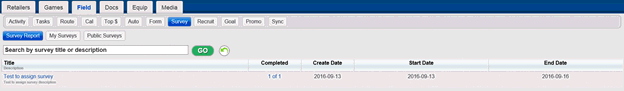
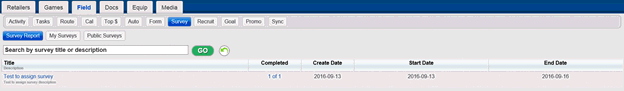
Introduction to the Field-Survey Page
This page allows you to view and complete Rep Surveys and Public Surveys and view the Survey Results.
Follow the steps below to navigate the survey page and toggle between My Surveys, Public Surveys and Survey Report.
Step |
Action |
1 |
If you are · In a different tab o Click or touch the Field Tab o Click or touch the Survey Button · Inside the Field Tab, click or touch the Survey Button. Result: The Survey Page is displayed.
|
2 |
The default Field Survey page is the My Surveys. This lists all surveys assigned to the Rep logged in.
|
3 |
To toggle to Public Surveys, click or touch the Public Survey’s button. Note: The completed column represents the number of times the public survey has been completed. |
4 |
To toggle to Survey Results, click or touch the Survey Report button.
If you would like to view the Representative’s survey completion, click or touch the Completed link on the Survey Report Page.
Click or touch the Territory Number Link on the Survey Report Completion by Rep Page.
|
Click a link below for help completing the following tasks: