Step
Action
1
If you are
· In a different tab
o Click or touch the Field Tab
o Click or touch the Survey Button
o Click Survey Report Button
· Inside the Field Tab, click or touch the Survey Button.
Result: The Survey Report Page is displayed.
Note: If you wish to complete a Public Survey, click or touch the Public Surveys button.
2
Locate the survey for which you wish to view the results, and click blue Survey Title in the Title Column.
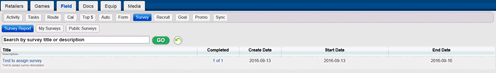
Result: The survey results page is returned.
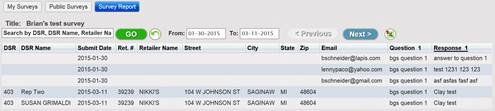
3
To navigate and filter results, you can use the tools described in the table below.
Tool |
Description |
|
Enter DSR, DSR Name, Retailer, etc. to filter list |
|
Filter list by the date the survey was submitted. |
|
Navigate through the survey questions by clicking Next or Previous |
|
Export the survey results to Excel. |