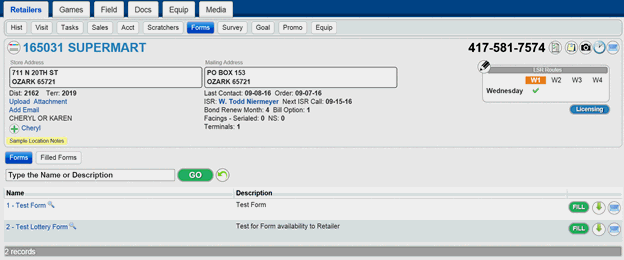
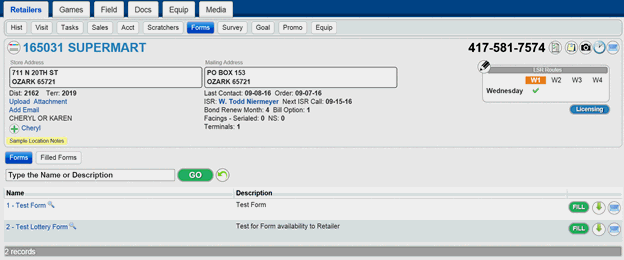
The Retailers-Forms page lists all available forms, both incomplete and complete. The pages allows you to search, view, download and electronically fill out forms.
Follow the steps below to view retailer forms on the Retailer-Forms page.
1. From the Retailers tab, click or touch the Forms button.
—or—
From a different tab, click or touch the Retailers tab, select your retailer, and click or touch the Forms button.
The Forms page is displayed.
2. Click on the Name of the form you wish to view. The form will appear in the browser window.
3. To return to the forms list, click the Back To Forms button
See also