 button to the right of the form you
wish to complete.
button to the right of the form you
wish to complete.Follow the steps below to electronically fill out a form.
1. From the Retailers tab, click or touch the Forms button.
—or—
From a different tab, click or touch the Retailers tab, select your retailer, and click or touch the Forms button.
The Forms page is displayed.
2. Click
or touch the  button to the right of the form you
wish to complete.
button to the right of the form you
wish to complete.
Optional: To download the form and fill out
manually, click the  button and save locally for
printing.
button and save locally for
printing.
3. Complete the form, if a signature is required click in the Signature box and sign name.
4. Click
the 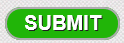 button if you have completed the form.
button if you have completed the form.
Optional: If you wish to complete the
form at a later time, click the 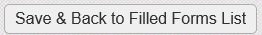 . The partially
completed form will be listed on the Filled Forms page.
. The partially
completed form will be listed on the Filled Forms page.
See Also: