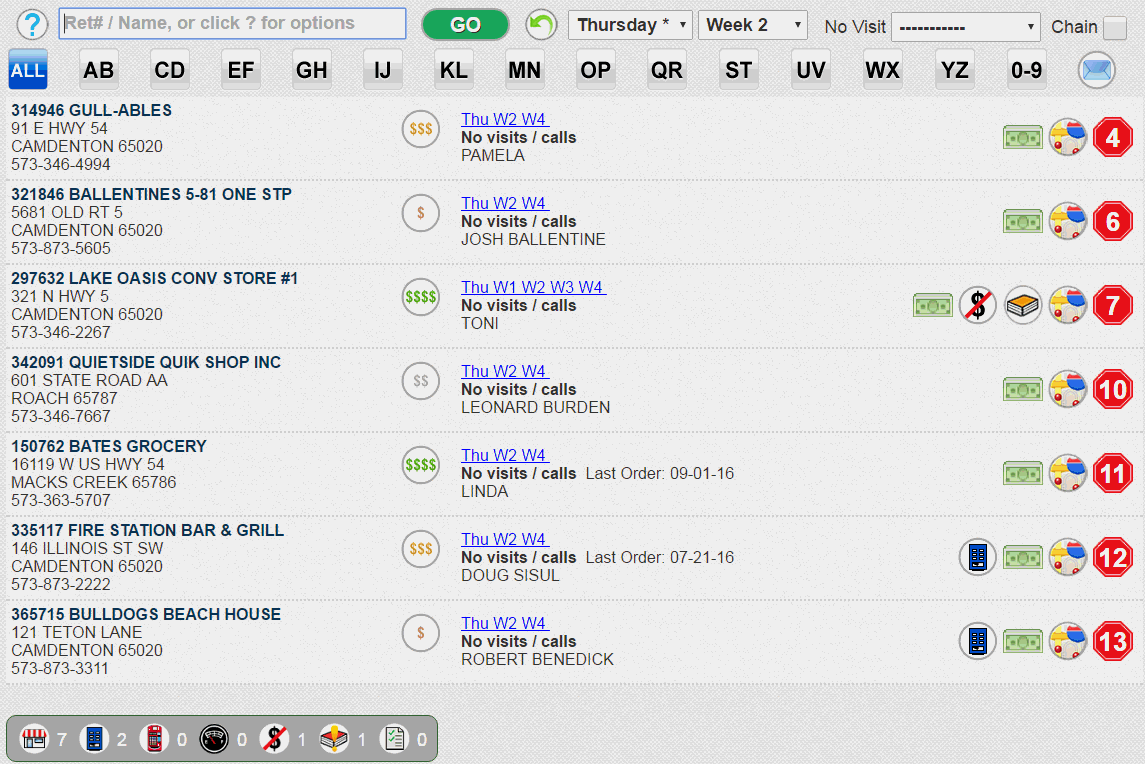
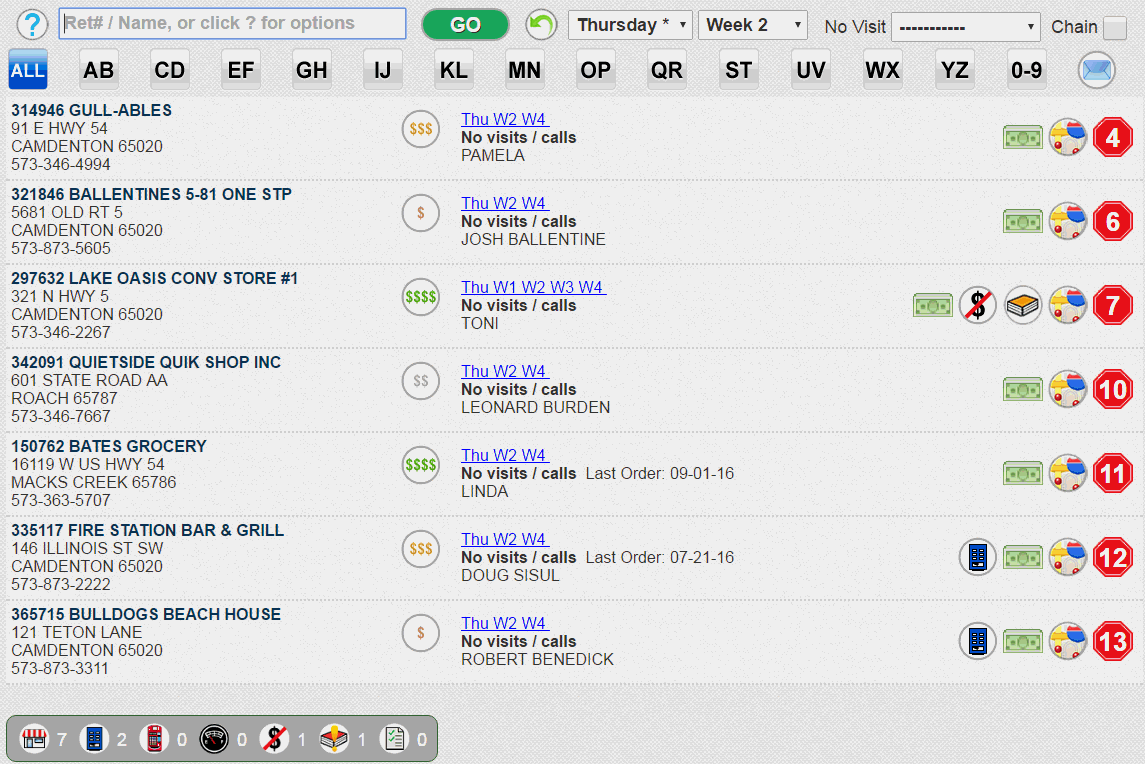
The Retailers tab
• Contains a searchable list of your retailers.
• Allows you to access additional pages and features to maintain your retailer accounts.
Element |
Description |
Standard View / Advanced Search |
Allows you to switch between Sales Call View and the Advanced Search View. |
Search / Filter Bar |
Allows you to control the number of Retailers that appear in the list by selecting any of the following parameters (list accessible by selecting the ? to the left of the search box):
Filter by route day/week
|
Icon Bar |
A bar that floats on the bottom left corner of the page which allows you to do the following: • View total number of retailers in current filter. • Filter the list of retailers to show only those that have the specific alert criteria selected |
Retailers List |
List of retailers assigned to you. Each row contains the following information about the Retailer: • Retailer number, name, and address • Route • Date of last contact (visit, call, email, etc) an date of last order Note: No visit on file is displayed when no visits have ever been recorded for the retailer. |
About Retailer Icons
Various information alerts and clickable icons appear throughout the Retailers tab. The table below provides an overview of these icons.
For a complete listing and description of these icons and how they are used, see Using Retailer Icons.
Type |
Description |
Example |
Information Only |
• Sales Quartile for the past 13 weeks. $$$$ (best) - $ (worst) • Indicator No District Assigned • Route or Indicator No Route Assigned • Last Contact and Order Date • Primary Contact • View map (click to get map) • Route Stop # (click to edit stops) |
General Retailer Info |
Alerts and Actions |
A clickable information alert pertaining to a retailer that you can click or touch to see pertinent information or take action (depending on the specific alert)
|
Open tasks
Packs for games past game end
Packs for games past end distribution
Packs with no validations in 60 days
Sold winner of $500 or above since last visit
Mo Monday orders confirmed, but no validations
Packs in inventory for at least 60/90 days since ship date
Packs in transit more than 5 days
Retailer missing information:hours, contact, equipment
Packs of concern - Click on icon for details
Has empty facings
Show Chain Accounts |
Icon Filter Bar |
Floating bar in the lower left of the tab that • Remains fixed as you scroll through the retailers list. • Can be used at any time to filter the list by retailers that have the selected alert criteria
|
|
When you click or touch a Retailer name on the Retailers-List page, you navigate to a selection of sub-pages that provide additional details specific to the retailer selected.
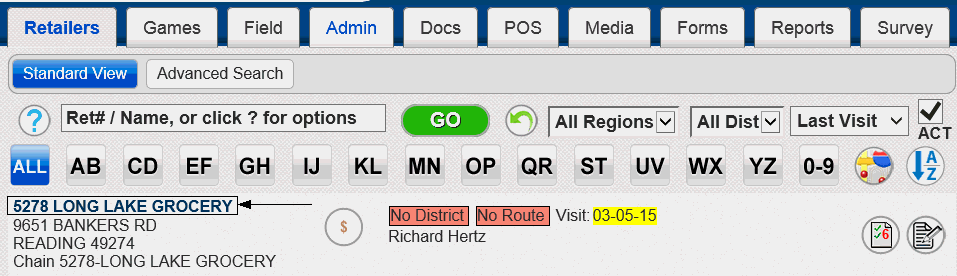
The default page is the Retailers-Detail page, and includes the Retailer header. The header displays on all of the sub-pages on the Retailers tab.
All users can do the following: