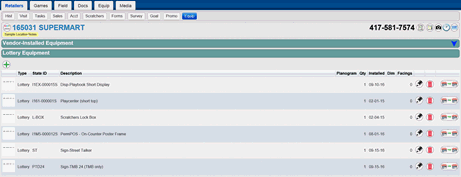
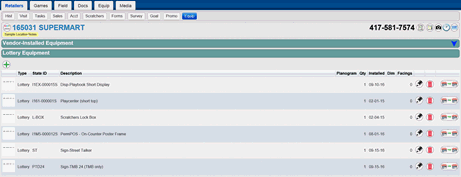
Follow the steps below to Edit, Delete, Remove or Swap POS equipment from a retailer.
1. From the Retailers tab, click or touch the Equip button.
—or—
From a different tab, click or touch the Retailers tab, select your retailer, and click or touch the Equip tab.
The POS page is displayed.
2. To
Edit the quantity, click or touch the  icon and update the quantiy.
icon and update the quantiy.
3. To
Delete the equipment, click or touch the 
4. To
Transfer the equipment to a different Retailer Location, click the  which will bring up the Transfer Equipment page
which will bring up the Transfer Equipment page
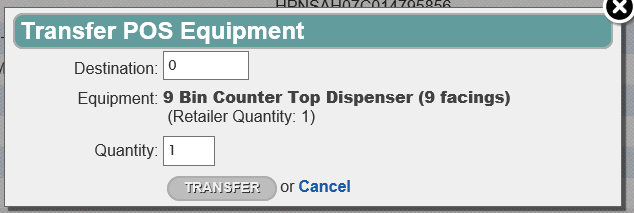
Adding Equipment to a Retailer