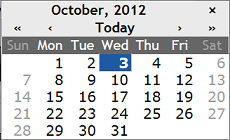
To change or enter dates, click or touch inside the date entry field to display the calendar.
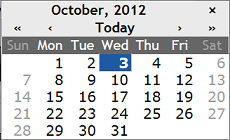
To display the calendar for:
previous month, click or touch the < icon.
next month, click or touch the > icon.
same month for the previous year, click or touch the << icon.
same month for the next year, click or touch the >> icon.
To enter a date in the date field, click or touch the date in calendar.