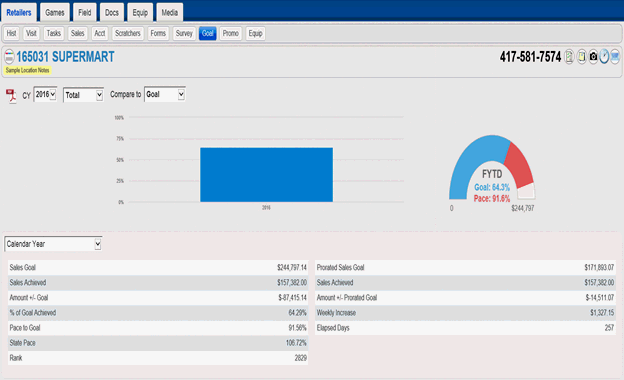
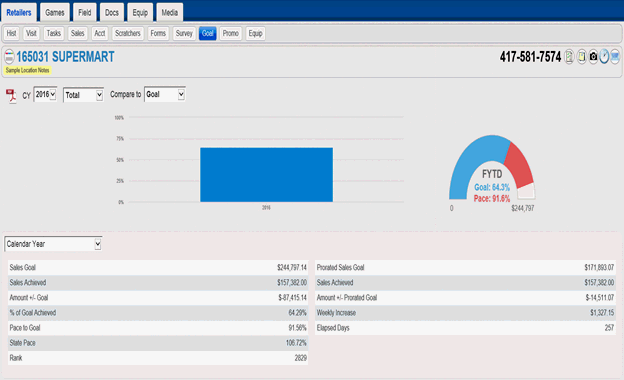
This page allows you to view yearly retailer goals.
Follow the steps below to view retailer Goals on the Retailer-Goals page.
1. From the Retailers tab, click or touch the Goals button.
—or—
From a different tab, click or touch the Retailers tab, select your retailer, and click or touch the Goals button.
The Goals page is displayed.
Element |
Description |
|
Controls which 12-month calendar year the system will compile data for. |
|
Controls the grouping type for compiling the goal data either by group Total or by game:
|
|
Compares Calendar Year to Goals or Base Sales. |
|
Bar graph displaying percent of goal. |
|
Graphic showing sales pace as it relates to goal. The blue part is the sales achieved so far in the period, the red/green is the pace and the white is the gap to be made up to keep pace. |
|
Calendar or Sales Graph view. Displays the sales goal information in either a text format or as a graphical format. |
|
Detailed retailer sales information/ Sales graph displaying sales vs. goals. |