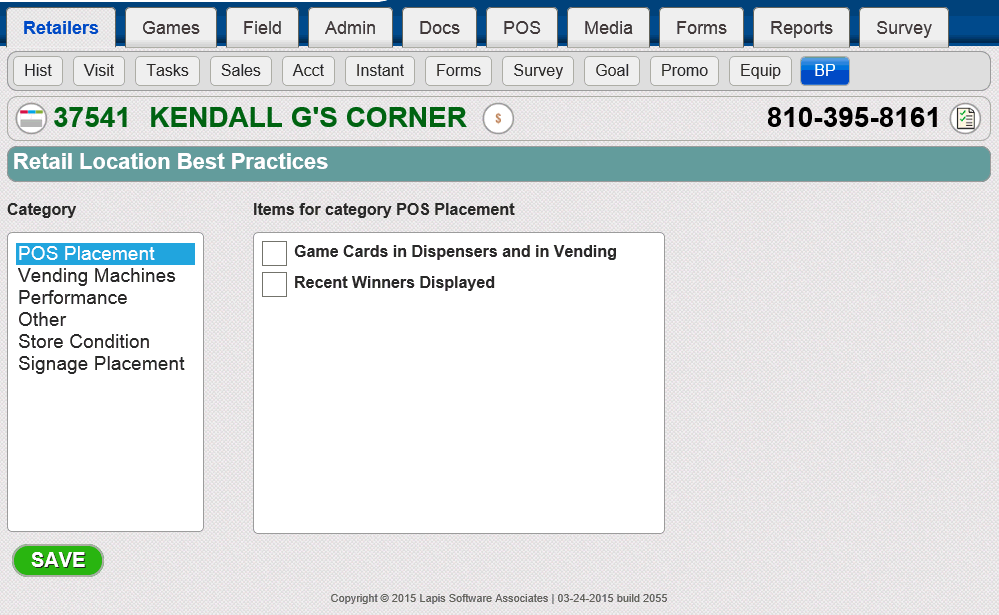
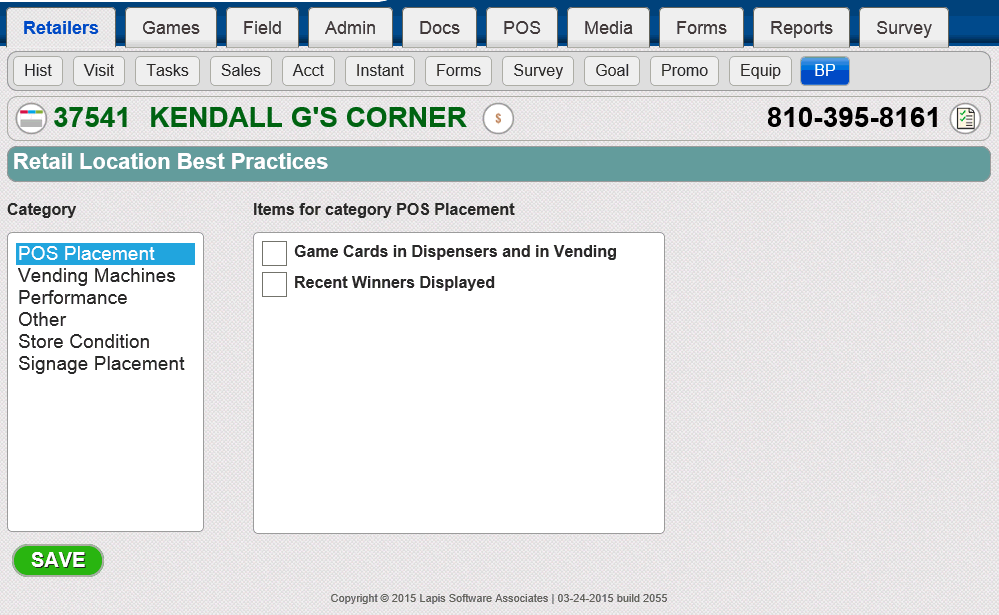
This page allows you to set Retailer Best Practices items (formerly known as SOE).
Follow the steps below to add a Best Practice on the Retailer-BP page.
1. From the Retailers tab, click or touch the BP button.
—or—
From a different tab, click or touch the Retailers tab, select your retailer, and click or touch the BP tab.
The BP page is displayed.
2. Select the category of BP item to be set. The associated items will display on the right. Mandatory items will appear in bold.
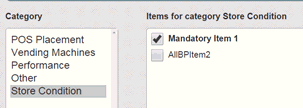
Choose other categories and items as desired.
Touch or click Save to save the selections.