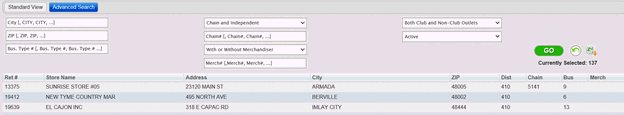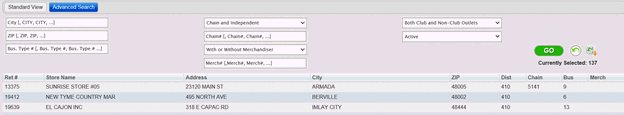If you want to search by... |
Then ... |
Retailer Number
Retailer
City
Retailer
Zip |
· Enter search criteria in
corresponding field
|
Chain
or Independent Name
|
· Use the Drop Down list to
locate the retailer or simply type the retailer in the textbox
|
With
or Without Merchandiser |
· Use the Drop Down list to
select Merchandiser or type the retailer in the textbox.
|
Business
Type |
· Enter the business type into
the Bus. Type textbox
|
Club
and Non-Club Outlets |
· Use dropdown to select desired
list
|
Status |
· Use the dropdown list to
select retailers meeting the desired status
|
Execute
Filters |
· To
execute your filter selection, click GO
· To reset the advanced filters,
click Reset |
Export
to Excel |
· To Export to Excel, click
 |