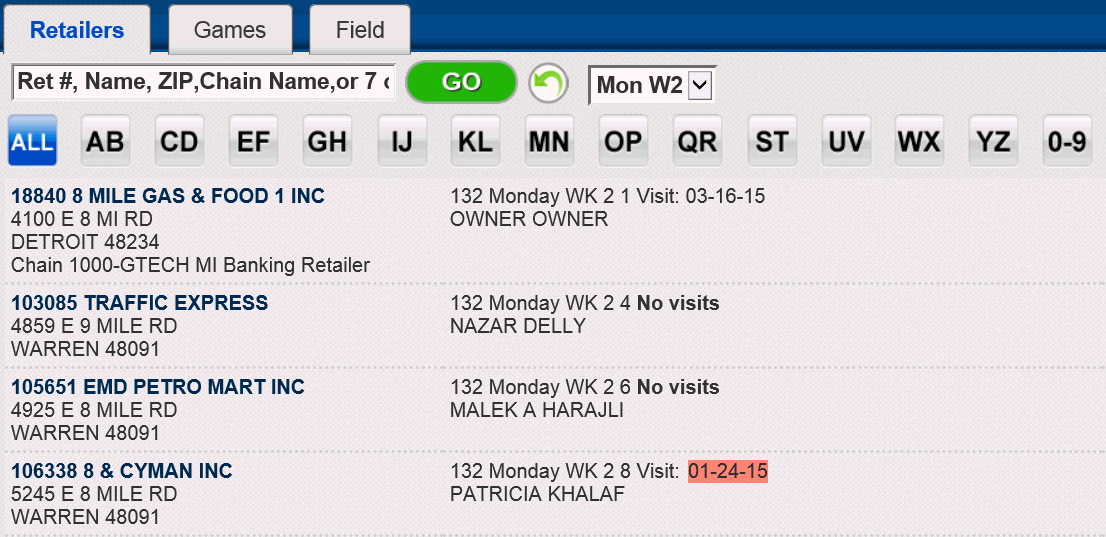
When in offline mode the following tabs with functionality are available:
1. Retailers - Search all retailers assigned to you, create visits, view sales, inventory, goals and view and create promotions.
2. Games - Search and view game information
3. Field - View all route information
Any Tasks or Promotions created offline will automatically be synced to the central server once back online.