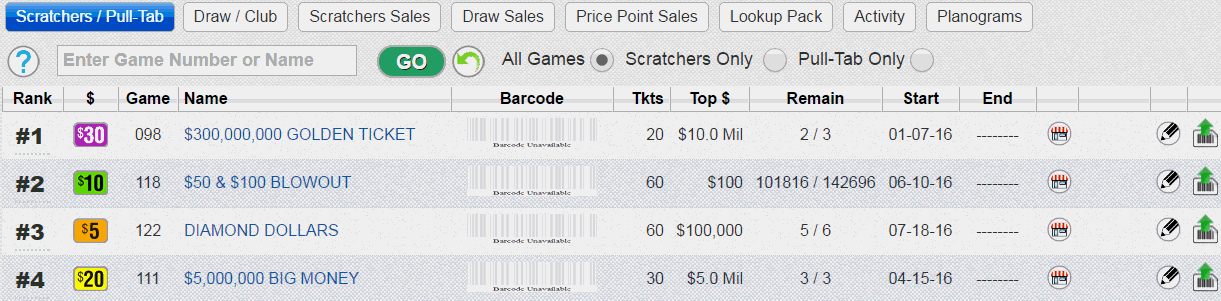
The scratchers/pull-tabs page provides information about current and historical instant games. The page also allows authorized users to manage game graphics and game-related notes.
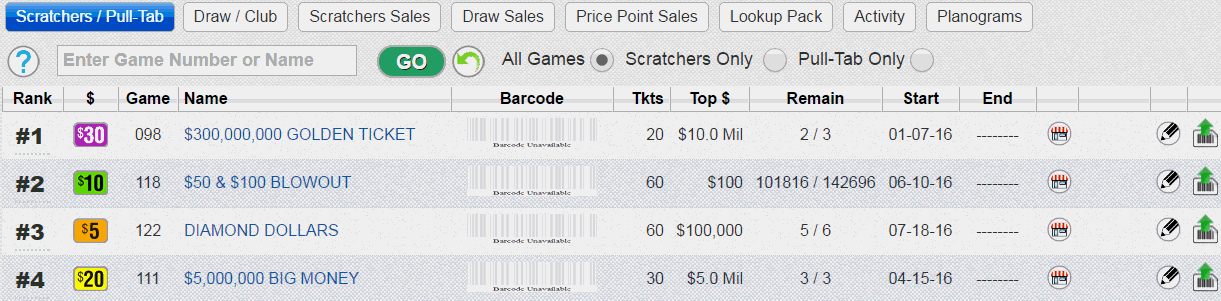
There are icons that may be associated with games to note a specific situation about the game
Game Icons
The table below describes each of the informational icons that can be displayed on the Games-Scratchers/Pull-Tab Page.
Icon |
Description |
|
Key Game: A game that should be carried by all retailers in your territory. |
|
Low Inventory: A game that is low on inventory. |
|
Out of Stock: A game that is currently out of stock. Note: You should not place orders for this game. |
|
Recalled: A game that has been discontinued or recalled. Note: You should not place orders for this game. |
|
Closed: A game that has ended. Note: You should not place orders for this game. |
|
Show Retailer Activity: Displays the Games-Activity Page. |
|
Pull Tab: Indicates that the game displayed is a Pull Tab game. |
All users can do the following:
Users with administrative access can also add or change game images, notes, and status.