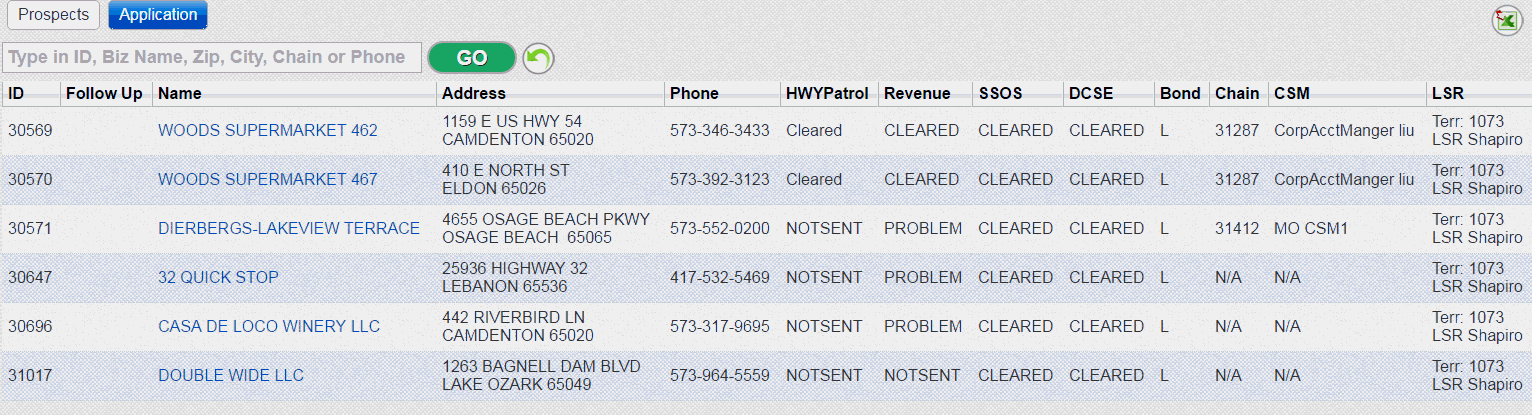
To view the Field Recruiting Applications page click or touch the Field tab, then the Applications tab.
The Application List is the default view. The list can be searched, filtered and sorted like other system lists.
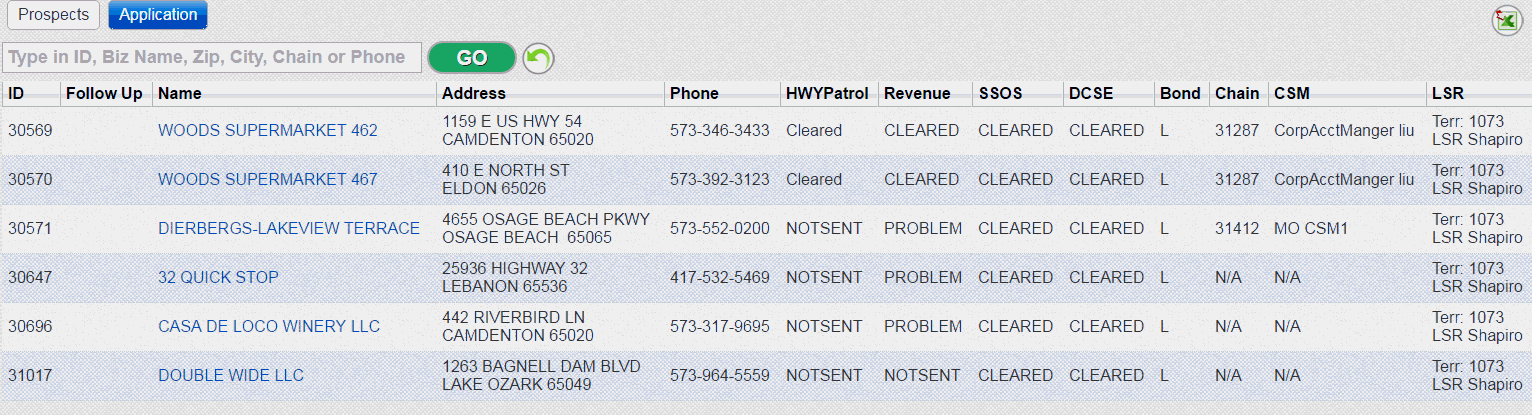
To view and/or edit the Application, click or touch the Application ‘Name’ Link in the Field-Recruit Application Page viewing window.
Result: Displays the Field-Recruit Applicant Page in edit view.
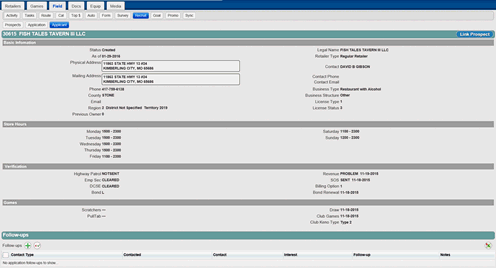
You may add a follow-up
by clicking the  in the Follow-Ups section.
in the Follow-Ups section.
You may link
an application to a prospect by clicking
Link Prospect Button 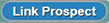
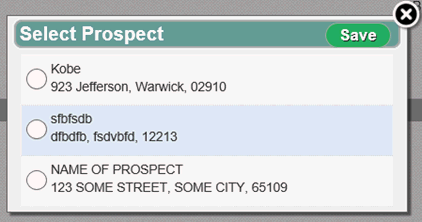
Delete a prospect by selecting the checkbox next to
the prospect(s) and then selecting the  icon.
icon.
Export the application list by clicking the  icon.
icon.
Click a link below for help completing the following tasks: