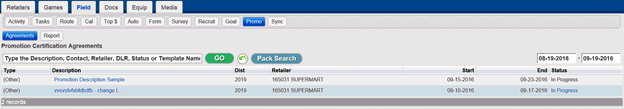
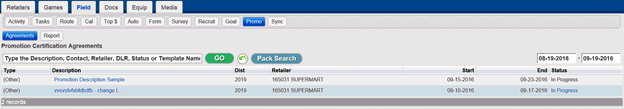
Introduction - Field Promo Page
The Report page is the default page when the Field-Promo tabs are selected.
The Promo Report page lists all promotions defined in the system. The report page gives the user the ability to search and filter the promotions as well as view promotion agreements.
You can search existing promotions by Retailer Number, Name or Game.
1. Type all or part of a game name or number in the search field.
2. Click the green Go button to display the games matching the criteria.
You can filter the list of existing promotions by Status, Start Date Range, Receipt Date Range
1 To filter by Status, click or touch the Status Drop down
2 To filter by Start Date Range, choose Start form the drop down and then choose your date range
3 To filter by Receipt Date Range, choose Receipt form the drop down and then choose your date range
See also: