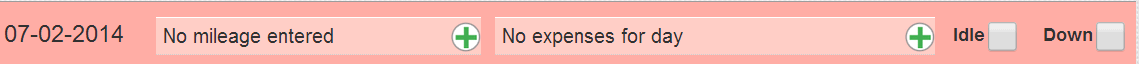
Follow the steps below to mark idle and down days from the Field-Auto page.
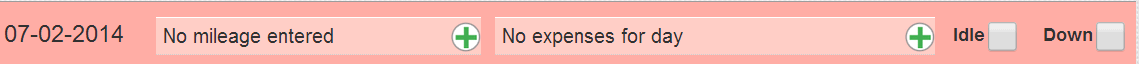
1. If necessary, select your vehicle from the Vehicle drop-down list.
2. Click or touch the Idle and/or Down checkboxes. The selection(s) will be shown and the row will no longer be colored.
