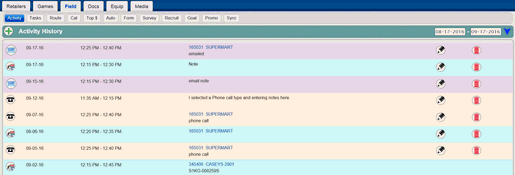
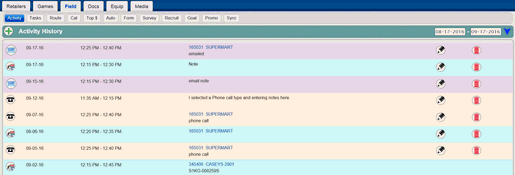
This page allows you to
• View and modify non-retailer service entries.
• View and modify open service entries.
• View a history of all retailer visits in your assigned territories.
The table below provides three methods for accessing the Field-Activity Page.
If you are... |
Then... |
Outside the Field tab |
1. Click or touch the Field tab. 2. Click or touch the Activity button. |
Inside the Field tab |
Click or touch the Activity button. |
On the Home Dashboard, and one or more service entries exist |
Click or touch the Click Here to Update link.
|
Click a link below for help completing the following tasks:
Creating an Activity Entry
Viewing Activity Entry Details