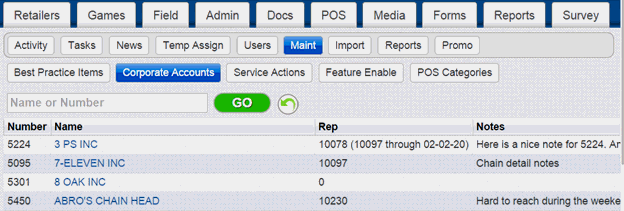
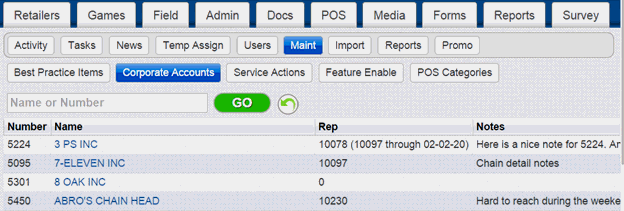
The Corporate Accounts page displays the Account Number, Name, Rep Number Assigned (temp assignment in parenthesis) and any notes. The user can search the accounts page by Name or Number by typing the criteria into the textbox and cling the Go button.
To edit Corporate Account Information, click or touch the Account Name in the Name column.
Fill in the information listed in the edit corporate account form:
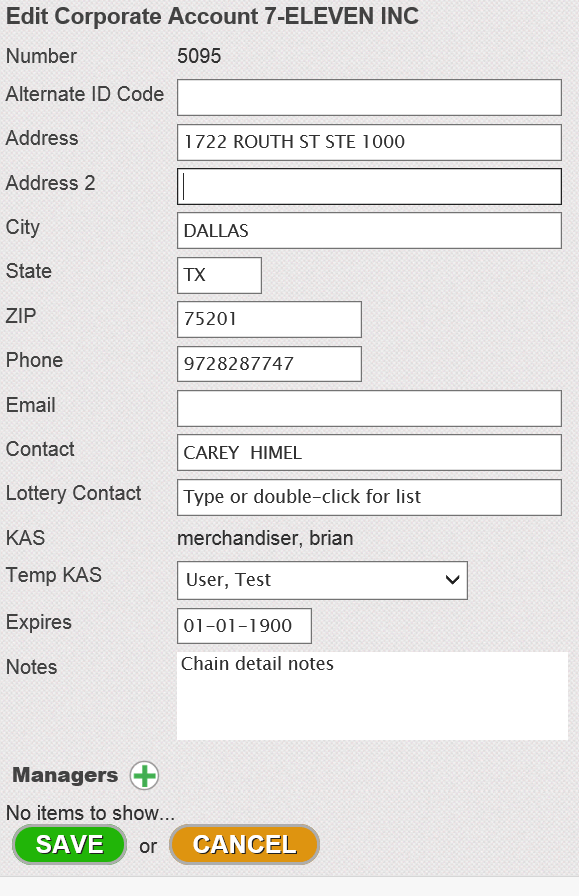
Additionally, you can add Managers by clicking
the  button next to Managers.
button next to Managers.