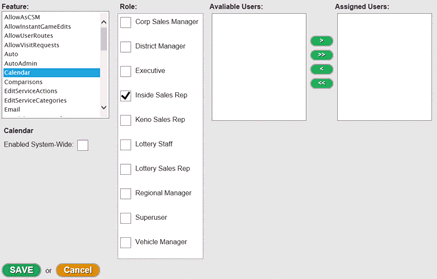
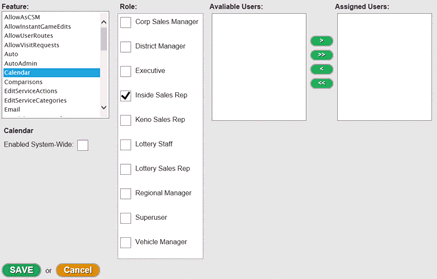
The Feature Enable page allows you to enable or disable system features by user.
To enable, edit or disable features follow the steps in the table below:
Step |
Action |
1 |
Select Admin – Maint – Feature Enable tab and select the feature you wish to enable, edit or disable. Result: The current status and availability of the feature is displayed.
|
2 |
Add users from the Available Users list by selecting the user you wish to add and clicking the green arrow icon. This will add the user to the Assigned Users section. To remove users, select the user from the Assigned Users list and click the arrow to send the user back to the Available Users list. Roles can also be selected for the feature |
Click SAVE when done