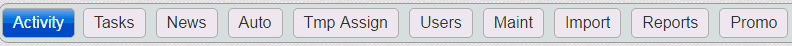
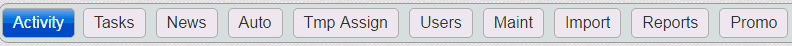
The Admin tab displays buttons that give authorized users access to the following managerial and administrative functions:
Button |
Description |
View Field Rep activity (retailer and non-retailer related) and export the data to an Excel spreadsheet. |
|
View, add and delete tasks that are assigned to reps and retailers. |
|
Create, edit, and delete news items that are displayed on the Home Dashboard. |
|
Temporarily assign a retailer to a different territory and manage temporary assignments. |
|
Add, edit, and delete Retail Management System users. |
|
Add, edit and delete: 1. Best Practice Items 2. View Corporate Accounts 3. Service Actions 4. Feature Enable 5. POS Categories 6. Fiscal Year settings |
|
View file imports |
|
Add, edit, and delete reports and manage user access to reports. |
|
Add, edit and delete promotion types |