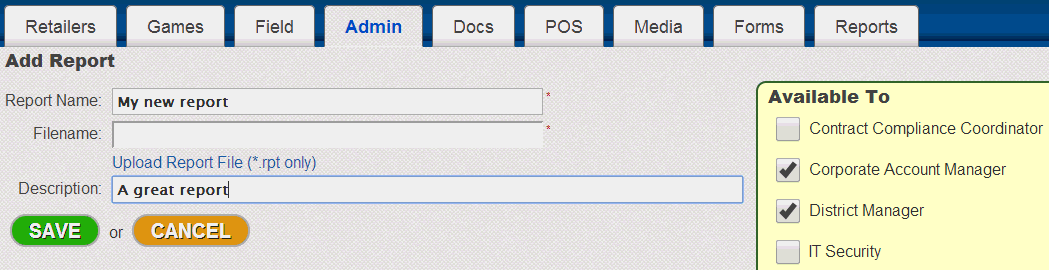
1. After you run a report, export the report and save it in the rpt file format.
2. On the Report Maint page, click the Add Report link to display the Add Report page.
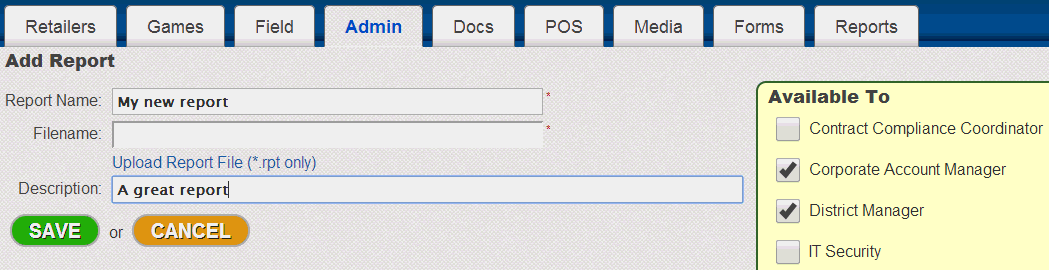
3. Complete the following fields:
Field |
Action |
Report Name |
Enter a name for the report. |
Filename |
1. Click the Upload Report File link to display the Choose File dialog box. 2. Click the Choose File button, navigate to the report file, and click Open. The filename displays next to the Choose File button. 3. Click the Upload button to upload the file to the Retail Management System. |
Description |
Enter a report description. |
4. Click one or more Available To check boxes to allow the selected users to view the report.
5. Click the Save Changes button to add the report to the system.