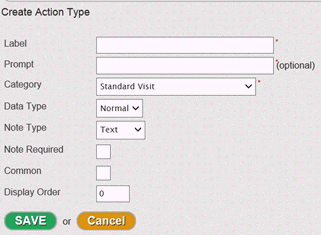
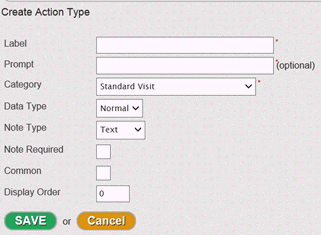
To Add a service action,
1. Click or touch the button
button
2. Enter a Label for the Action
3. Choose a Category from the drop down
4. Choose a data type from the drop down
5. Choose a Note Type from the drop down
6. If you wish to make the Note a required field, check the Note Required check box
7. If you wish to make the Action common, check the Common check box
8. If you wish to, set the Display Order
9. Click SAVE